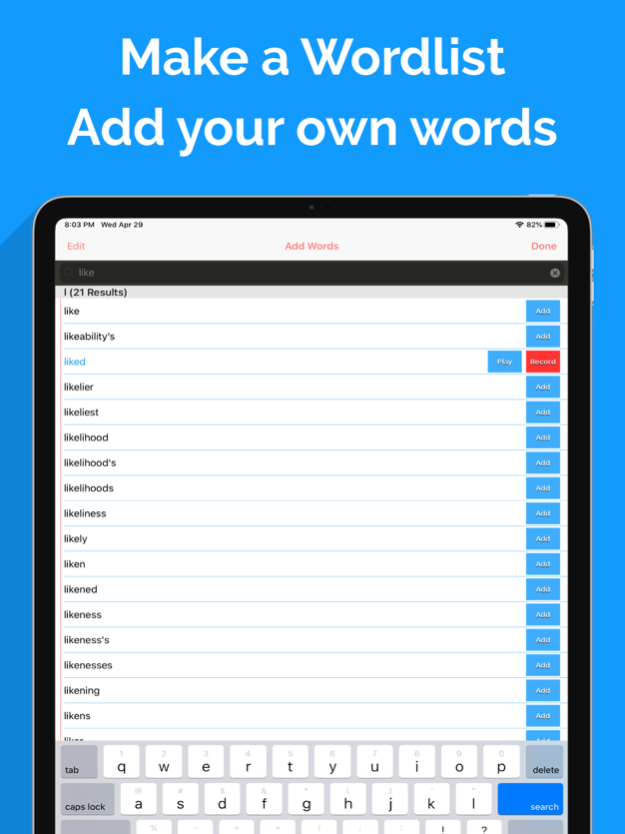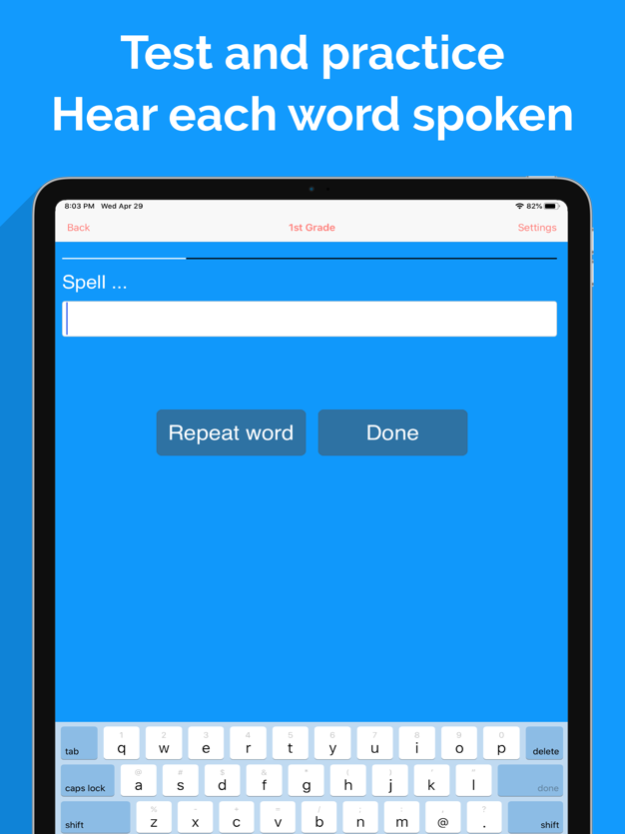Spelling Notebook: Learn, Test 3.7
Free Version
Publisher Description
Create a personalized list of words to practice. Test your spelling - hear each word spoken. Get a star for each correct word. Practice just the words you have yet to master. Retest your words at anytime. Students can practice their words independently.
Originally designed to be a replacement for a student's spelling notebook which lists words to be learnt for school each week. Unlike a paper notebook, SpellingNotebook can speak each of the words to enable testing and practice without seeing the written word. SpellingNotebook contains a full searchable spelling dictionary so that words can be added directly to the student's word list, minimizing entry errors.
User Reviews
* This app is awesome I have a spelling test coming up and I can spell every word correctly thanks to this app!!! (US)
* Makes spelling practice fun (UK)
* So fun!!!! This is a great app for kids and adults! (US)
* Great App!!! Whole class uses it!! (Australia)
Spelling Notebook features:
* Students can practice independently
* More than 100,000 words - add new words to the built in spelling dictionary when needed
* Spelling Notebook has a built in voice that can say all words in its extensive dictionary and any new english words added
* Optionally Record your own voice for the word you want to practice. You can record just the word, or even a whole phrase to help you recognize which word to spell.
* Multiple English regions: UK, US, Canada, Australia and NZ
* Earn a star for correct words
* Keep multiple word lists
* Edit word lists: add or delete words, add or delete an entire word list, rename your list
* Import words from one wordlist into another
* Words are selected from an extensive dictionary - minimizing entry errors
* Help available in app to guide and support
* Word list Copy and Paste
* History of Word list tests and practice
* Email test results
The built-in spelling dictionary is automatically selected by region. For countries outside US, Canada, Australia and NZ, the UK spelling dictionary is selected.
Note that recording your words on iPod touch models prior to the 4th generation requires an external microphone. The record button will prompt you if Spelling Notebook detects that no microphone is available.
See our website for online help that includes more screenshots.
Follow us on Instagram: @spellingnotebook
Recommended Ages: All, Kids
Categories: Education, Productivity, Apps for Kids
Aug 10, 2022
Version 3.7
Thanks for your feedback and suggestions!
* Practice option to skip words to support hand written practice
About Spelling Notebook: Learn, Test
Spelling Notebook: Learn, Test is a free app for iOS published in the Kids list of apps, part of Education.
The company that develops Spelling Notebook: Learn, Test is Ako Software Ltd.. The latest version released by its developer is 3.7.
To install Spelling Notebook: Learn, Test on your iOS device, just click the green Continue To App button above to start the installation process. The app is listed on our website since 2022-08-10 and was downloaded 22 times. We have already checked if the download link is safe, however for your own protection we recommend that you scan the downloaded app with your antivirus. Your antivirus may detect the Spelling Notebook: Learn, Test as malware if the download link is broken.
How to install Spelling Notebook: Learn, Test on your iOS device:
- Click on the Continue To App button on our website. This will redirect you to the App Store.
- Once the Spelling Notebook: Learn, Test is shown in the iTunes listing of your iOS device, you can start its download and installation. Tap on the GET button to the right of the app to start downloading it.
- If you are not logged-in the iOS appstore app, you'll be prompted for your your Apple ID and/or password.
- After Spelling Notebook: Learn, Test is downloaded, you'll see an INSTALL button to the right. Tap on it to start the actual installation of the iOS app.
- Once installation is finished you can tap on the OPEN button to start it. Its icon will also be added to your device home screen.